
دانلود کتاب VSTO 3.0 for Office 2007 Programming (به فارسی: VSTO 3.0 برای برنامه نویسی Office 2007) نوشته شده توسط «Vivek Thangaswamy»
اطلاعات کتاب VSTO 3.0 برای برنامه نویسی Office 2007
موضوع اصلی: نرم افزار: نرم افزار آفیس
نوع: کتاب الکترونیکی
ناشر: Packt
نویسنده: Vivek Thangaswamy
زبان: English
فرمت کتاب: pdf (قابل تبدیل به سایر فرمت ها)
سال انتشار: 2009
تعداد صفحه: 260
حجم کتاب: 11 مگابایت
کد کتاب: 9781847197528 , 1847197523
توضیحات کتاب VSTO 3.0 برای برنامه نویسی Office 2007
با استفاده از ابزارهای ویژوال استودیو برای آفیس با برنامه نویسی آفیس 2007 آشنا شوید
- راهنمای گام به گام برای توسعه دهندگان آفیس کاملاً جدید که می خواهند برنامه نویسی را با VSTO کاوش کنند
- دقیق اطلاعاتی در مورد برنامه نویسی در Microsoft InfoPath، Word، Excel، PowerPoint، Outlook، Visio، و Project 2007 با استفاده از VSTO
- افزونه های آفیس کاملاً ویژه خود را ایجاد کنید
- بسته بندی شده با قابلیت دنبال کردن آسان نمونههایی که همه برنامههای آفیس را پوشش میدهند
در جزئیات
با ورود Visual Studio Tools برای Office 3.0 (VSTO)، توسعهدهندگان اکنون میتوانند مایکروسافت آفیس را از چارچوب دات نت برنامه ریزی کنید. کتابهای بزرگی در بازار وجود دارد که اطلاعات غیرضروری زیادی را ارائه میکنند، اما هیچ کمکی واقعی به توسعهدهندگان آفیس جدید نمیکنند. آیا داشتن یک کتاب دقیق که به سادگی اصول اولیه را پوشش می دهد و برنامه نویسی Office 2007 را با VSTO با استفاده از آخرین نسخه ویژوال استودیو معرفی می کند، عالی نیست؟ این همان کتاب است.
VSTO 3.0 for Office 2007 Programming به شما نشان می دهد که چگونه برنامه های Office 2007 را با ابزارهای ویژوال استودیو برای Office 3.0 بنویسید. بیاموزید که چگونه وظایف را در InfoPath، Word، Excel، Outlook، PowerPoint، Visio و Project 2007 با قدرت برنامه نویسی و انعطاف پذیری بیشتر نسبت به زبان VBA به صورت خودکار انجام دهید. با این کتاب و تسلط بر VSTO که خواهید آموخت، آفیس دیگر یک برنامه کاربردی برای شما نخواهد بود. این یک پلت فرم برای توسعه برنامه های کاربردی خواهد بود.
VSTO 3 جدیدترین نسخه VSTO است که از Visual Studio 2008 استفاده می کند و با Office 2007 کار می کند. این کتاب نشان می دهد که چگونه VSTO اتوماسیون آفیس را در دست توسعه دهندگان، به آنها اجازه می دهد تا از قدرت فریم ورک دات نت برای خودکارسازی برنامه های آفیس استفاده کنند و در نتیجه سرعت برنامه ها، امنیت آنها و فرصت استفاده از سایر بخش های .NET Framework مانند قابلیت های مدیریت داده ها را افزایش دهند. /p>
این کتاب یک پایه برنامه نویسی محکم در VSTO برای توسعه دهندگان آفیس جدید ایجاد می کند. شما دنیای برنامه نویسی VBA را پشت سر خواهید گذاشت و اولین قدم های خود را در دنیای قدرتمند و هیجان انگیز استفاده از سی شارپ برای ایجاد برنامه های آفیس 2007 بردارید. این کتاب که مملو از مثالها است و تمام برنامههای اصلی آفیس را پوشش میدهد، از شما میخواهد تا قبل از اینکه بدانید برنامههای افزودنی کاملاً ویژه آفیس ایجاد کنید.
از این کتاب چه خواهید آموخت؟
- برنامه های آفیس را با ویژگی های VSTO تقویت کنید
- برنامه نویسی Microsoft Office InfoPath را در ویژوال استودیو بیاموزید و نقش آن را در گردش کاری شیرپوینت کشف کنید
- با اطمینان خاطر برنامه نویسی Microsoft Word در Visual Studio 2008، کار با پنجره های وظیفه، منوها، نوار ابزار و نوارها
- ایجاد یک راه حل Microsoft Excel در Visual Studio، پردازش داده ها با Microsoft SQL Server 2008 و کار با موارد میزبان در Excel و نمودارها
- سفارشی کردن Microsoft Outlook با استفاده از VSTO، کار با Ribbons برای Outlook 2007 و درک تعامل پایگاه داده سرور SQL
- کاوش برنامه نویسی در پاورپوینت با استفاده از VSTO 3.0 از جمله ایجاد ارائه، افزودن اسلاید، روبان و با استفاده از Visual Designer برای نوارها
- آموزش برنامه نویسی در Visio و Project 2007 با استفاده از VSTO 3.0
رویکرد
این کتاب حاوی کامل است دستورالعمل های گام به گام و توضیحات ساده در مورد برنامه نویسی VSTO کل برنامه های آفیس. مفاهیم VSTO، معماری VSTO، ویژگیها و نسخههای آن را با استفاده از مثالهای عملی پوشش میدهد تا به توسعهدهندگان مبتدی و متوسط کمک کند تا برنامههای آفیس را در دنیای واقعی توسعه دهند. فصل های جداگانه برنامه نویسی InfoPath، Word، Excel، Outlook و PowerPoint را پوشش می دهند.
این کتاب برای چه کسی نوشته شده است؟
این کتاب برای توسعه دهندگان دات نت، آشنا با سی شارپ، که می خواهند با برنامه نویسی آفیس 2007 آشنا شوند، طراحی شده است. این کتاب همچنین برای کسانی از شما که قبلاً با VBA و برنامه نویسی آفیس تجربه دارند مفید خواهد بود. ، اما آماده هستند تا با VSTO قدم بعدی را به سمت دنیای قدرتمندتر برنامه نویسی آفیس بردارند.
Get to grips with Programming Office 2007 using Visual Studio Tools for Office
- A step-by-step guide for brand-new Office developers who want to explore programming with VSTO
- Precise information on programming in Microsoft InfoPath, Word, Excel, PowerPoint, Outlook, Visio, and Project 2007 using VSTO
- Create your own fully featured Office extensions
- Packed with easy-to-follow examples covering all the Office applications
In Detail
With the arrival of Visual Studio Tools for Office 3.0 (VSTO), developers can now program Microsoft Office from the .NET framework. There are huge books in the market that give loads of unnecessary information but are of no real help to brand-new Office developers. Wouldn’t it be great to have a precise book that simply covers the basics and introduces programming Office 2007 with VSTO using the latest version of Visual Studio? This is that book.
VSTO 3.0 for Office 2007 Programming shows you how to write Office 2007 applications with Visual Studio Tools for Office 3.0. Learn how to automate tasks in InfoPath, Word, Excel, Outlook, PowerPoint, Visio, and Project 2007 with greater programming power and flexibility than was available from the VBA language. With this book and the mastery of VSTO you will learn, Office will no longer be an application to you; it will be a platform for developing custom applications.
VSTO 3 is the most recent version of VSTO, making use of Visual Studio 2008, and working with Office 2007. This book shows how VSTO puts Office automation into the hands of developers, allowing them to use the power of the .NET framework to automate Office applications thus increasing the speed of the applications, their security, and the opportunity to use other parts of the .NET Framework such as its data handling capabilities.
This book builds a solid programming foundation in VSTO for brand-new Office developers. You will leave behind the world of VBA programming and take your first steps into the powerful and exciting world of using C# to create Office 2007 applications. Packed with examples and covering all the main Office applications, this book will have you creating fully featured Office extensions before you know it.
What you will learn from this book?
- Enhance Office applications with the features of VSTO
- Learn Microsoft Office InfoPath programming in Visual Studio and discover its role in SharePoint Workflow
- Get confident with Microsoft Word Programming in Visual Studio 2008, working with task panes, menus, toolbars, and ribbons
- Build a Microsoft Excel solution in Visual Studio, process data with Microsoft SQL Server 2008, and work with host items in Excel and charts
- Customize Microsoft Outlook using VSTO, work with Ribbons for Outlook 2007, and understand SQL server database interaction
- Explore Programming in PowerPoint using VSTO 3.0 including creating presentations, adding slides, ribbons, and using Visual designer for ribbons
- Learn Programming in Visio and Project 2007 using VSTO 3.0
Approach
This book contains complete step-by-step instructions and simple explanations about VSTO programming of entire Office applications. It covers the concepts of VSTO, VSTO architecture, its features, and versions using practical examples, to help beginners and intermediate developers develop real-world Office applications. Separate chapters cover programming InfoPath, Word, Excel, Outlook, and PowerPoint.
Who this book is written for?
This book is aimed at .NET developers, familiar with C#, who want to get to grips with programming Office 2007. The book will also be useful for those of you who already have experience with VBA and programming Office, but are ready to take the next step into the more powerful world of Office programming with VSTO.
دانلود کتاب «VSTO 3.0 برای برنامه نویسی Office 2007»
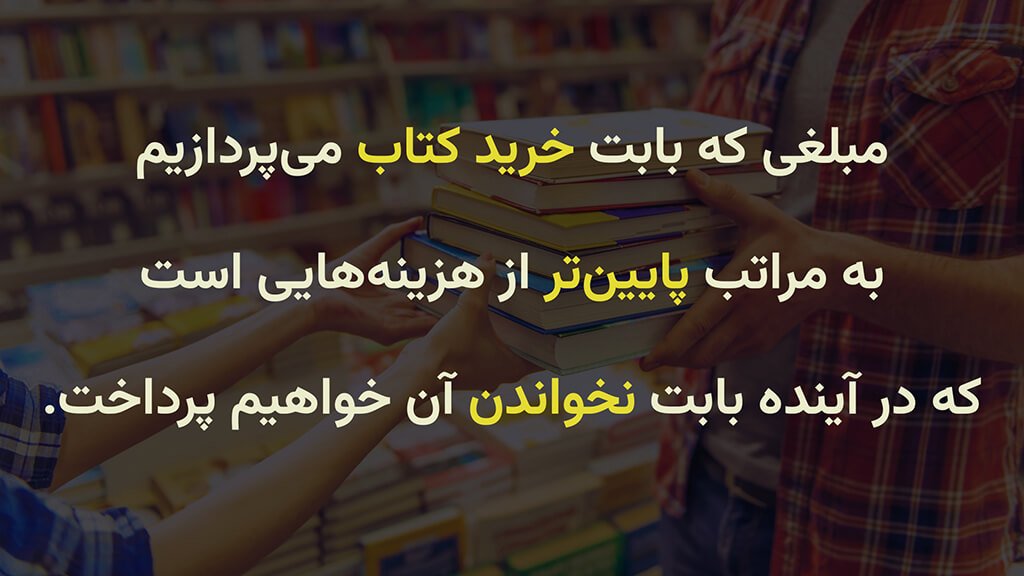
برای دریافت کد تخفیف ۲۰ درصدی این کتاب، ابتدا صفحه اینستاگرام کازرون آنلاین (@kazerun.online ) را دنبال کنید. سپس، کلمه «بلیان» را در دایرکت ارسال کنید تا کد تخفیف به شما ارسال شود.