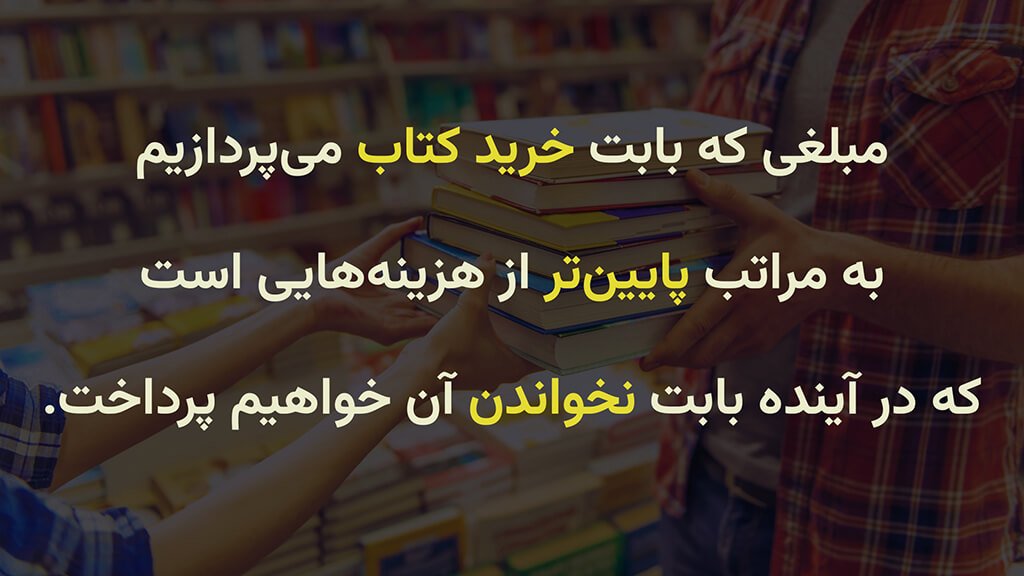دانلود کتاب Premiere Elements 2 for Windows: Visual QuickStart Guide (به فارسی: Premiere Elements 2 for Windows: Visual Quick Start Guide) نوشته شده توسط «Antony Bolante»
اطلاعات کتاب Premiere Elements 2 for Windows: Visual Quick Start Guide
موضوع اصلی: سیستم های عامل
نوع: کتاب الکترونیکی
نویسنده: Antony Bolante
زبان: English
فرمت کتاب: chm (قابل تبدیل به سایر فرمت ها)
سال انتشار: 2005
تعداد صفحه: 416
حجم کتاب: 16 مگابایت
کد کتاب: 9780321383556 , 0321383559
توضیحات کتاب Premiere Elements 2 for Windows: Visual Quick Start Guide
Premiere Elements برای فیلمسازان و علاقمندان تازه کار، دانشجویان، کاربران تجاری و کاربران خانگی که ویدیوهای حرفه ای می خواهند، اما قدرت پیشرفته Adobe Premiere Pro کلاسیک را نمی خواهند یا نیاز ندارند، طراحی شده است. با Premiere Elements 2 for Windows: Visual QuickStart راهنما، خوانندگان می توانند از همان ابتدا شروع به بازدید از نرم افزار کنند، یا کارهای خاص را جستجو کنند تا فقط آنچه را که باید بدانند، بیاموزند. این راهنمای مرجع بصری مبتنی بر کار، از دستورالعملهای گام به گام و تصاویر زیادی استفاده میکند تا به خوانندگان نشان دهد که چگونه یک پروژه را شروع کنند. ضبط و وارد کردن ویدیو؛ کار با کلیپ ها و جدول زمانی؛ انتقال، عناوین و جلوه ها را اضافه کنید. و خروجی ویدیوی تمام شده به دی وی دی. بهتازگی برای پوشش Premiere Elements 2 بهروزرسانی شده است، و داغترین ویژگیهای جدید، از جمله قالبهای منوی جدید DVD قابل تنظیم، نمای Storyboard، ریز عکسها و پیشنمایش جلوهها، Docking Workspaces و موارد دیگر را شرح میدهد. علاوه بر ارائه صدها افکت و انتقال چشم نواز، Premiere Elements 2 می تواند به طور خودکار فیلم های دوربین های فیلمبرداری DV، دوربین های دیجیتال و حتی تلفن های همراه دیجیتال را مستقیماً به جدول زمانی منتقل کند و به طور خودکار کلیپ ها را در حین ویرایش مجددا تنظیم کند. هم کاربران مبتدی که خواهان معرفی کامل این فناوری هستند و هم کاربران پیشرفتهتر که به دنبال مرجعی مناسب هستند، آنچه را که نیاز دارند را در اینجا پیدا میکنند – به زبانی ساده و از طریق مثالهایی که به راحتی در دسترس هستند.
دانلود کتاب «Premiere Elements 2 for Windows: Visual Quick Start Guide»