
دانلود کتاب Office 2007 Bible (به فارسی: کتاب مقدس دفتر 2007) نوشته شده توسط «John Walkenbach – Herb Tyson – Faithe Wempen – Cary N. Prague – Michael R. Groh – Peter G. Aitken – Michael R. Irwin – Gavin Powell – Lisa A. Bucki»
اطلاعات کتاب کتاب مقدس دفتر 2007
موضوع اصلی: نرم افزار: نرم افزار آفیس
نوع: کتاب الکترونیکی
ناشر: Wiley
نویسنده: John Walkenbach – Herb Tyson – Faithe Wempen – Cary N. Prague – Michael R. Groh – Peter G. Aitken – Michael R. Irwin – Gavin Powell – Lisa A. Bucki
زبان: English
فرمت کتاب: pdf (قابل تبدیل به سایر فرمت ها)
سال انتشار: 2007
تعداد صفحه: 1233
حجم کتاب: 62 مگابایت
کد کتاب: 0470046910 , 978-0-470-04691-3
توضیحات کتاب کتاب مقدس دفتر 2007
pt 1. ویژگی های مشترک آفیس — به مایکروسافت آفیس 2007 خوش آمدید — پیمایش در آفیس جدید — تسلط بر عملیات اساسی — pt. 2. ایجاد اسناد با Word — ساخت اسناد — قالب بندی 101: قالب بندی فونت / کاراکتر — قالب بندی پاراگراف — سبک ها — تنظیمات صفحه و بخش ها — جداول و گرافیک — ادغام ایمیل — امنیت سند — pt. 3. کار کردن اعداد با اکسل – استفاده از کاربرگها و کتابهای اکسل – وارد کردن و ویرایش دادههای کاربرگ – عملیات ضروری صفحهکار و محدوده سلولی – معرفی فرمولها و توابع – کار با تاریخ و زمان – ایجاد فرمولهایی که شمارش و sum — شروع به ساخت نمودار — کار با جداول پایگاه داده در اکسل — pt. 4. متقاعد کردن و اطلاع رسانی با پاورپوینت — نگاه اول به پاورپوینت 2007 — ایجاد یک ارائه، اسلاید و متن — کار با طرح بندی ها، تم ها و مسترها — کار با جداول و نمودارها — استفاده از نمودارهای SmartArt، کلیپ آرت، و تصاویر — ساخت جلوه های انیمیشن، انتقال، و مواد پشتیبانی — ارائه یک ارائه زنده — pt. 5. سازماندهی پیام ها، مخاطبین و زمان با Outlook — اصول ایمیل — پردازش و ایمن سازی ایمیل — کار با مخاطبین — کار با قرار ملاقات ها و وظایف — pt. 6. طراحی نشریات با ناشر — معرفی ناشر — طراحی انتشارات خیره کننده با ناشر — pt. 7. ردیابی داده های دقیق با Access — مقدمه ای بر توسعه پایگاه داده — ایجاد جداول Access — ایجاد و وارد کردن داده ها با فرم های اولیه Access — انتخاب داده ها با پرس و جو — ارائه داده ها با گزارش های Access — pt. 8. جمع آوری اطلاعات — نگه داشتن اطلاعات در دسترس با OneNote — ساخت فرم های داده با InfoPath — pt. 9. اشتراک گذاری و همکاری — شیرپوینت — Groove — ادغام با سایر برنامه های آفیس — ضمیمه A: سفارشی سازی Office — پیوست B: بهینه سازی نصب آفیس شما — ضمیمه C: پشتیبانی بین المللی و ویژگی های دسترسی
دانلود کتاب «کتاب مقدس دفتر 2007»
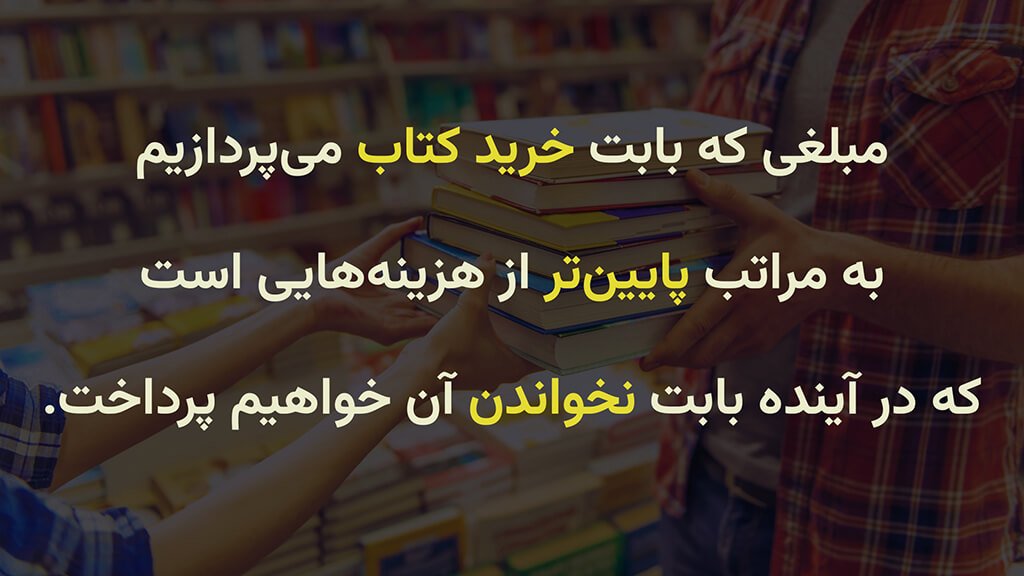
برای دریافت کد تخفیف ۲۰ درصدی این کتاب، ابتدا صفحه اینستاگرام کازرون آنلاین (@kazerun.online ) را دنبال کنید. سپس، کلمه «بلیان» را در دایرکت ارسال کنید تا کد تخفیف به شما ارسال شود.