
دانلود کتاب eZ Publish 4: Enterprise Web Sites Step-by-Step (به فارسی: eZ Publish 4: وب سایت های سازمانی گام به گام) نوشته شده توسط «Francesco Fullone – Francesco Trucchia»
اطلاعات کتاب eZ Publish 4: وب سایت های سازمانی گام به گام
موضوع اصلی: سیستم های اطلاعاتی: کسب و کارهای EC
نوع: کتاب الکترونیکی
ناشر: Packt Publishing
نویسنده: Francesco Fullone – Francesco Trucchia
زبان: English
فرمت کتاب: pdf (قابل تبدیل به سایر فرمت ها)
سال انتشار: 2009
تعداد صفحه: 291
حجم کتاب: 6 مگابایت
کد کتاب: 1904811647 , 9781904811640
توضیحات کتاب eZ Publish 4: وب سایت های سازمانی گام به گام
توسعه وب منعطف Master eZ Publish برای شرکت
- ساخت وب سایت eZ Publish در سطح سازمانی
- با معماری اطلاعات بهتر و طراحی بصری بهبود یافته تجربه کاربر را بهبود بخشد
- آموزش اسرار سیستم قالب eZ Publish برای طراحی صفحات خود
- از توسعه پذیری eZ Publish CMS استفاده کنید
- گستره کامل خدمات، دانش را پوشش می دهد. اشتراکگذاری و پشتیبانی برای ایجاد راهحلهای تجاری خودتان
در جزئیات
eZ Publish ساختاری را در اختیار توسعهدهندگان قرار میدهد تا برنامههای بسیار چشمگیر بسازند و سپس به سرعت آنها را به صورت زنده اجرا کنند. محیط. eZ Publish پیچیده است، با منحنی یادگیری شیبدار، اما با جهتگیری درست، انعطافپذیری و قدرت زیادی را ارائه میدهد. چیزی که eZ Publish را خاص می کند، لیست طولانی ویژگی ها نیست، بلکه آنچه در پشت صحنه می گذرد است. این کتاب به طور خاص برای تازه واردان به انتشارات eZ، و با استفاده از یک نمونه وب سایت مجله، بر طراحی، ساخت و استقرار eZ Publish برای ایجاد یک سایت سازمانی سریع و آسان تمرکز دارد. این آموزش منحنی یادگیری شیب دار eZ Publish را به طور مستقیم دنبال می کند و شما را در فرآیند طراحی و ساخت وب سایت های غنی از محتوا راهنمایی می کند. قدرت و انعطاف بی نظیر eZ Publish را برای همه توسعه دهندگان در دسترس قرار می دهد. این کتاب حول موضوعات فنی سازماندهی شده است که به طور عمیق به آن پرداخته شده است، با پیشرفت کلی که از تجربه یادگیری خواننده پیروی می کند، و دارای یک پروژه وب سایت مجله واحد از نصب تا تکمیل و استقرار است. این راهنمای عملی به خواننده کمک میکند تا با ایجاد افزونههای جدید یا نادیده گرفتن افزونههای موجود، سیستم مدیریت محتوا را برای ایجاد یک وبسایت آماده وب ۲.۰ درک کند. به نوبه خود، به شما کمک می کند هنگام کار در بخش مدیریت انتشارات eZ اعتماد به نفس داشته باشید و محیطی را ارائه می دهد که در آن می توانید در حین کار در فصل ها تمرین کنید.
از این کتاب چه خواهید آموخت؟
- نصب و پیکربندی eZ Publish CMS
- مدیریت کلاس های محتوا و ایجاد ساختار محتوا برای سایت خود
- از توسعه پذیری eZ Publish CMS استفاده کنید برای ایجاد برنامههای افزودنی و از این طریق پروژهها را قابل استفاده مجدد و قابل حمل میکند
- یک سیستم اشتراک قدرتمند را مدیریت کنید که به کاربران شما امکان میدهد مشترک بهروزرسانیهای سایت شوند
- اصولات سیستم قالببندی eZ Publish و ویژگی لغو طراحی را بیاموزید
- از ویرایشگر آنلاین برای ویرایش اشیاء از طریق یک رابط کاربری آسان استفاده کنید
- مدیریت قالب ها و سبک های موجود در سیستم خود از طریق مدیریت مبتنی بر وب
- سفارشی کردن نماهای کلاس سفارشی از طریق سیستم بازنویسی و موتور قالب
- سرور خود را تغییر دهید تا قدرت کامل CMS را به نمایش بگذارد
- از ماژول قدرتمند RSS استفاده کنید که به شما امکان می دهد فیدهای RSS ایجاد کنید. از هر بخشی از درخت محتوای خود
- آپلود و بارگیری محتوا از سرور eZ Publish مستقیماً از سرویس گیرنده WebDAV خود
فصل 1: نصب eZ انتشار این فصل به فرآیندهای مربوط به نصب eZ Publish برای پروژه مجله، از جمله الزامات میزبانی، نگاه می کند. انتخاب هایی که در حین نصب انجام می شود نیز پوشش داده شده است. فصل 2: ایجاد دسترسی های سایت ما دسترسی های سایت چیست؟ هنگامی که ما روی یک سایت مشتری کار می کنیم مفید است که محیط های مختلفی در دسترس داشته باشیم تا به مشتری شما نشان دهیم که چه کاری انجام می دهیم. در این فصل چند قانون ساده دسترسی به سایت برای مدیریت این مناطق ایجاد می کنیم. همچنین نگاهی عمیقتر خواهیم داشت به اینکه دسترسیهای سایت چیست و چگونه کار میکنند. فصل 3: تعریف و ایجاد کلاس های محتوا این فصل ما را با کلاس های استاندارد محتوای eZ Publish آشنا می کند. ما همچنین یاد خواهیم گرفت که طبق پروژه، کلاس های مورد نیاز را برای محتوای ساختاریافته اضافی ایجاد کنیم. فصل 4: ایجاد ساختار محتوا این فصل به ایجاد ساختار محتوای پیش فرض برای مجله و همچنین افزودن برخی محتوای اولیه می پردازد، به طوری که می توانیم ساختار و طرح بندی کلاس های مختلف محتوای پیش فرض را مشاهده کنیم. ما همچنین باطن eZ Publish و عملکرد آن را معرفی می کنیم. فصل 5: ایجاد یک برنامه افزودنی ما یک برنامه افزودنی ایجاد خواهیم کرد تا تمام سفارشی سازی های خود را برای این پروژه نگه دارد، که بسیار بهتر از کار در پوشه های استاندارد است و به ما در هر گونه ارتقاء سیستم در آینده کمک خواهد کرد. فصل 6: طراحی الگو در این فصل میبینیم که چگونه میتوان یک الگو را برای یک محتوا یا پوشه گره اعمال کرد. ما همچنین نگاهی به لغو الگوها می اندازیم و یک پسوند طراحی ایجاد می کنیم. فصل 7: کلاسهای محتوای الگو الگوهای سفارشی برای فرآیندهای تأیید محتوا و پرداخت، مفاهیم مهمی در بسیاری از شرکتهای انتشارات eZ هستند و در این فصل ارائه خواهند شد. ما همچنین یک قالب سفارشی برای یک کلاس استاندارد و یک کلاس سفارشی ایجاد خواهیم کرد. فصل 8: افزودن انجمن های انجمن در این فصل نگاهی به انجمن های داخلی در دسترس از طریق بسته های ezwebin می اندازیم. ما این کلاس ها و قالب های محتوا را پیاده سازی می کنیم. سپس
Master eZ Publish’s flexible web development for the enterprise
- Build an enterprise-level eZ Publish web site
- Improve user experience via better information architecture and improved visual design
- Learn the secrets of the eZ Publish templating system to design your own pages
- Leverage the extensibility of the eZ Publish CMS
- Covers the full range of services, knowledge sharing, and support to create your own commercial solutions
In Detail
eZ Publish provides developers with a structure to build highly impressive applications and then quickly deploy them into a live environment. eZ Publish is complex, with a steep learning curve, but with the right direction it offers great flexibility and power. What makes eZ Publish special is not the long list of features, but what’s going on behind the scenes. Created specifically for newcomers to eZ Publish, and using an example Magazine web site, this book focuses on designing, building and deploying eZ Publish to create an enterprise site quickly and easily. This tutorial takes eZ Publish’s steep learning curve head-on, and walks you through the process of designing and building content-rich web sites. It makes the unrivalled power and flexibility of eZ Publish accessible to all developers. The book is organized around technical topics, which are handled in depth, with a general progression that follows the learning experience of the reader, and features a single magazine web site project from installation to completion and deployment. This hands-on guide helps the reader to understand the Content Management System to create a web 2.0-ready web site by creating new extensions or overriding the existing ones. In turn, it helps you to become confident when working in the eZ Publish administration area and offers an environment in which you can practice while working through the chapters.
What you will learn from this book?
- Install and configure an eZ Publish CMS
- Manage content classes and create a content structure for your site
- Leverage the extensibility of the eZ Publish CMS to create extensions thereby making projects reusable and portable
- Handle a powerful subscription system that allows your users to subscribe to site updates
- Learn the basics eZ Publish’s templating system and the design override feature
- Make use of the Online Editor to edit objects through an easy-to-use interface
- Manage the templates and styles in your system through web-based management
- Customize custom class views through the override system and the template engine
- Tweak your server to bring out the full power of the CMS
- Use the powerful RSS module that allows you to create RSS feeds from any part of your content tree
- Upload and download content from the eZ Publish server directly from your WebDAV client
Chapter 1: Installing eZ Publish This chapter looks at the processes involved in installing eZ Publish for the magazine project, including hosting requirements. Choices to be made during installation are also covered. Chapter 2: Creating our site accesses What are site accesses? When we work on a customer site it would be useful to have different environments available to show your customer what we are doing. In this chapter we’ll create some simple site access rules to manage these areas. We will also take a deeper look at what site accesses are, and how they work. Chapter 3: Defining and creating content classes This chapter introduces us to the standard content classes of eZ Publish. We will also learn to create the required classes for the additional structured content, as defined by the project. Chapter 4: Creating content structure This chapter looks at creating the default content structure for the magazine as well as adding some initial content, so that we can see the structure and layout of various default content classes. We also introduce the eZ Publish backend and its functionality. Chapter 5: Creating an extension We will create an extension to hold all our customizations for this project, which is much better than working in the standard folders and will help us in any future system upgrade. Chapter 6: Template design In this chapter we see how to apply a template to a single content or node folder. We also take a look at the template overrides, creating a design extension. Chapter 7: Template content classes Custom templates for content approval and checkout processes are important concepts in many eZ Publish undertakings and will be featured in this chapter. We will also create a custom template for a standard and a custom class. Chapter 8: Adding community forums In this chapter we take a look at the built-in forums available through the ezwebin packages; we implement these content classes and templates. Then we work on them further, adding functionality not previously included in eZ Publish 4.0 but which will be useful to the magazine. Chapter 9: Multi-lingual content This chapter provides a brief overview of the internationalization capabilities of eZ Publish and implements some additional language translations for our customers who may be visiting, and looking to enroll at the magazine. Chapter 10: Creating roles and privileges After all this defining and creating we need to actually get useful content into the system. There are a number of approaches to do so, and this chapter covers the main ones in detail with a short suggestion on other methods. Chapter 11: Cache configuration The cache system is one of the most important subsystems of eZ Publish. In this chapter we explain how to use it and how to customize it for our needs. Chapter 12: Deployment The deployment chapter will investigate the processes associated with deploying our development site to production.
Approach
The book is a carefully structured, practical, step-by-step guide to overcoming the trials and tribulations of building an eZ Publish enterprise web site. Each chapter will be based on a three-layer approach. Firstly, it teaches the techniques and principles required to fulfill the needs of our site, then it goes deep in the CMS approach to fulfill them. Lastly, example code and step-by-step screenshots are used to dig deeper.
Who this book is written for?
This book is written for beginners to eZ Publish who need to work on an enterprise-level site with a complex publishing workflow. This book is best for people who want to use eZ Publish from scratch without hard-core programming skills. Even if you are not a PHP-guru, and you don’t want to study eZ Publish core functionality – this book is for you. In general, however, you’ll get more out of the book if you know a little PHP, have some concept of Object-Oriented Programming, and have a general familiarity with CMS concepts.
دانلود کتاب «eZ Publish 4: وب سایت های سازمانی گام به گام»
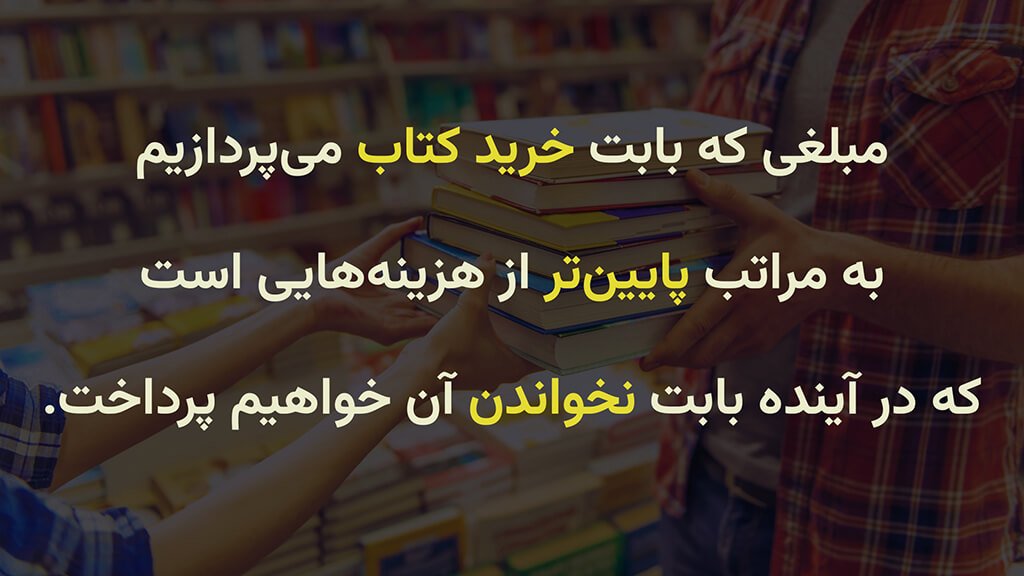
برای دریافت کد تخفیف ۲۰ درصدی این کتاب، ابتدا صفحه اینستاگرام کازرون آنلاین (@kazerun.online ) را دنبال کنید. سپس، کلمه «بلیان» را در دایرکت ارسال کنید تا کد تخفیف به شما ارسال شود.