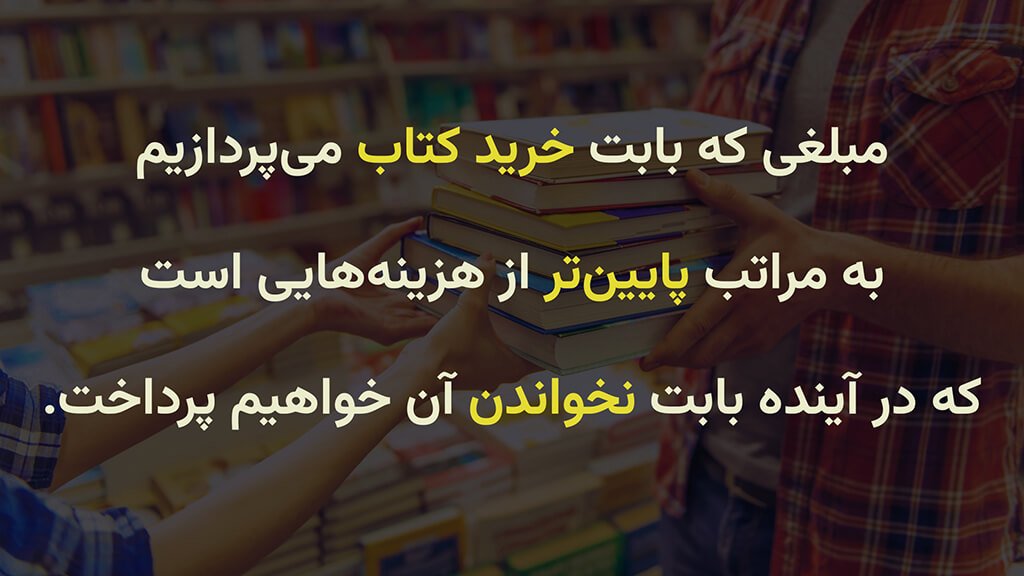دانلود کتاب Essential PowerShell (به فارسی: پاورشل ضروری) نوشته شده توسط «Holger Schwichtenberg»
اطلاعات کتاب پاورشل ضروری
موضوع اصلی: سیستم های عامل
نوع: کتاب الکترونیکی
ناشر: Addison-Wesley
نویسنده: Holger Schwichtenberg
زبان: English
فرمت کتاب: pdf (قابل تبدیل به سایر فرمت ها)
سال انتشار: 2008
تعداد صفحه: 501
حجم کتاب: 15 مگابایت
کد کتاب: 9780672329661 , 0672329662
نوبت چاپ: 1
توضیحات کتاب پاورشل ضروری
از PowerShell برای سادهسازی و خودکارسازی زمانبرترین وظایف مدیریت ویندوز خود استفاده کنید
با Windows PowerShell، مایکروسافت مدیریت سیستم و اسکریپت نویسی مبتنی بر کنسول را برای سرویس گیرندگان و سرورهای ویندوز به ارمغان می آورد. PowerShell بهترین ویژگیهای پوستههای سنتی یونیکس را با قدرت فوقالعاده داتنت فریمورک ترکیب میکند و جایگزینی سازگار و آسان برای هر دو خط فرمان ویندوز و میزبان اسکریپت ویندوز ارائه میدهد. در Essential PowerShell، هولگر شویختنبرگ، کارشناس برجسته، تمامی دانش و اسکریپتهای نمونهای را که برای مدیریت موفقیتآمیز سیستمهای تولید با PowerShell نیاز دارند، به sysadminهای ویندوز میدهد.
Schwichtenberg با معرفی معماری نوآورانه PowerShell، همراه با مفاهیم مهم PowerShell مانند خط لوله و ناوبری شروع می کند. سپس، زبان اسکریپت PowerShell را معرفی می کند، اجرای امن توالی دستورات را به عنوان اسکریپت نشان می دهد و نحوه استفاده از PowerShell را برای دسترسی به رابط های ضروری سیستم عامل مانند COM، WMI، ADSI و ADO.NET نشان می دهد.
پس از تسلط بر اصول، شویختنبرگ مجموعه گسترده ای از راه حل های PowerShell را تقریباً برای هر بخش از روز ارائه می دهد. – مدیریت روزانه برای هر موضوع، او دهها مثال مستقل ارائه میکند که همگی از یک وبسایت همراه قابل دانلود هستند. او هم دستورات استاندارد PowerShell مایکروسافت و هم دستورات رایگان موجود به عنوان افزونه های PowerShell Community را پوشش می دهد. او همچنین یک فصل کامل از نکات، ترفندها و راه حل های عیب یابی را ارائه می دهد. پوشش شامل
- آشنایی با مؤلفه ها و ویژگی های PowerShell
- تنظیم محیط اسکریپت PowerShell خود
- ایجاد و استفاده از دستورات
- استفاده از خط لوله شی گرا برای فیلتر کردن، مرتب سازی، گروه بندی، مقایسه، محاسبات و موارد دیگر
- تسلط بر مدل ناوبری یکنواخت PowerShell و استفاده از آن با انواع داده ها
- برنامه نویسی توالی دستورات با زبان اسکریپت PowerShell
- استفاده حداکثری از کنسول PowerShell و ابزارهای شخص ثالث
- مدیریت فرآیندها، گزارشهای رویداد، و ورودیهای رجیستری
- کنترل شبکه، چاپ و نصب نرم افزار
- دستکاری اکتیو دایرکتوری و سایر خدمات سازمانی با PowerShell
- استفاده از PowerShell برای تقویت سیستم و امنیت شبکه
- ذخیره داده ها در فایل ها، اسناد و پایگاه های داده
پیشگفتار xv
بخش اول: شروع به کار با PowerShell
1: مراحل اول با Windows PowerShell 3
2: Commandlets 25
3: Pipelining 43
4: خط لوله پیشرفته 59
5: مدل ناوبری PowerShell 81
6: زبان اسکریپت PowerShell 89
7: PowerShell Scripts 115
8: استفاده از Class Libraries 129
9: PowerShell Tools 151
10: نکات، ترفندها و عیب یابی 171
بخش دوم: Windows PowerShell in Action
11: File Systems 205
12: Documents 235
13: رجیستری و نرم افزار 253
14: فرآیندها و خدمات 267
15: رایانه ها و سخت افزار 281
16: شبکه 295
17: خدمات دایرکتوری 313
18: مدیریت کاربر و گروه در اکتیو دایرکتوری 335
19: جستجو در اکتیو دایرکتوری 349
20: موارد اضافی Libraries for Active Directory Administration 361
21: Database 373
22: Advanced Database Operations 389
23: تنظیمات امنیتی 401
24: مدیریت امنیتی پیشرفته 413
PartIII: ضمائم
پیوست A: PowerShell Commandlet Reference 429
پیوست B: PowerShell 2.0 Preview 445
پیوست C: کتابشناسی 449
فهرست 453
Use PowerShell to Streamline and Automate Your Most Time-Consuming Windows Administration Tasks
With Windows PowerShell, Microsoft brings innovative console-based system administration and scripting to Windows clients and servers. PowerShell combines the best features of traditional UNIX shells with the immense power of the .NET Framework, offering a consistent and easy-to-use replacement for both the Windows command line and the Windows Script Host. In Essential PowerShell, noted expert Holger Schwichtenberg gives Windows sysadmins all the knowledge and sample scripts they need to successfully administer production systems with PowerShell.
Schwichtenberg begins by introducing the innovative PowerShell architecture, along with crucial PowerShell concepts such as pipelining and navigation. Next, he introduces the PowerShell Script Language, shows the secure execution of command sequences as scripts, and demonstrates how to use PowerShell to access essential operating system interfaces such as COM, WMI, ADSI, and ADO.NET.
After you’ve mastered the fundamentals, Schwichtenberg presents an extensive collection of PowerShell solutions for virtually every area of day-to-day administration. For each topic, he presents dozens of self-contained examples, all downloadable from a companion Web site. He covers both Microsoft’s standard PowerShell commandlets and the free commandlets available as PowerShell Community Extensions. He also presents a full chapter of tips, tricks, and troubleshooting solutions. Coverage includes
- Understanding PowerShell’s components and features
- Setting up your PowerShell scripting environment
- Creating and using commandlets
- Using object-oriented pipelining for filtering, sorting, grouping, comparisons, calculations, and more
- Mastering PowerShell’s uniform navigation model and using it with all types of data
- Programming command sequences with the PowerShell Script Language
- Making the most of the PowerShell console and third-party tools
- Managing processes, event logs, and registry entries
- Controlling networking, printing, and software installation
- Manipulating Active Directory and other enterprise services with PowerShell
- Using PowerShell to enforce stronger system and network security
- Storing data in files, documents, and databases
Preface xv
Part I: Getting Started with PowerShell
1: First Steps with Windows PowerShell 3
2: Commandlets 25
3: Pipelining 43
4: Advanced Pipelining 59
5: The PowerShell Navigation Model 81
6: The PowerShell Script Language 89
7: PowerShell Scripts 115
8: Using Class Libraries 129
9: PowerShell Tools 151
10: Tips, Tricks and Troubleshooting 171
Part II: Windows PowerShell in Action
11: File Systems 205
12: Documents 235
13: Registry and Software 253
14: Processes and Services 267
15: Computers and Hardware 281
16: Networking 295
17: Directory Services 313
18: User and Group Management in the Active Directory 335
19: Searching in the Active Directory 349
20: Additional Libraries for Active Directory Administration 361
21: Databases 373
22: Advanced Database Operations 389
23: Security Settings 401
24: Advanced Security Administration 413
PartIII: Appendices
Appendix A: PowerShell Commandlet Reference 429
Appendix B: PowerShell 2.0 Preview 445
Appendix C: Bibliography 449
Index 453