
دانلود کتاب Windows Server 2019 Automation with PowerShell Cookbook (به فارسی: اتوماسیون ویندوز سرور 2019 با کتاب آشپزی PowerShell) نوشته شده توسط «Thomas Lee»
اطلاعات کتاب اتوماسیون ویندوز سرور 2019 با کتاب آشپزی PowerShell
موضوع اصلی: کامپیوتر – شبکه
نوع: کتاب الکترونیکی
ناشر: Packt Publishing
نویسنده: Thomas Lee
زبان: english
فرمت کتاب: EPUB (قابل تبدیل به سایر فرمت ها)
سال انتشار: 2019
تعداد صفحه: 542
حجم فایل: 58.51 مگابایت
کد کتاب: 1789808537 , 9781789808537
نوبت چاپ: 3rd
توضیحات کتاب اتوماسیون ویندوز سرور 2019 با کتاب آشپزی PowerShell
راهنمای عملی Windows Server 2019 و PowerShell
ویژگی های کلیدی
- استفاده از PowerShell برای پیکربندی و مدیریت موثر Windows Server 2019
- بهبود عملکرد ویژگیهای جدید مانند DevOps و کانتینرها با استفاده از PowerShell
- افزایش قابلیت استفاده PowerShell و مدیریت محیطهای مبتنی بر ویندوز با کار بر روی دستور العملهای هیجانانگیز
توضیحات کتاب
Windows Server 2019 آخرین نسخه سیستم عامل سرور پرچمدار مایکروسافت. این نسخه با PowerShell نسخه 5.1 ارائه می شود و انواع ویژگی های مفید جدید را ارائه می دهد. این کتاب برای کمک به شما در یادگیری نحوه استفاده از PowerShell برای مدیریت نقشها، ویژگیها و سرویسهای اصلی Windows Server 2019 طراحی شده است.
شما با ایجاد یک محیط مدیریتی PowerShell که دارای نسخههای بهروزرسانیشده است، شروع میکنید. PowerShell، Windows Management Framework، .NET Framework و ماژول های شخص ثالث. سپس خواهید آموخت که چگونه می توانید از PowerShell برای راه اندازی و پیکربندی شبکه ویندوز سرور 2019 و مدیریت اشیاء در محیط Active Directory (AD) استفاده کنید. این کتاب آشپزی PowerShell همچنین شما را در راه اندازی میزبانی برای استفاده و استقرار کانتینرها راهنمایی می کند. علاوه بر این، میتوانید مکانیسمهای مختلفی را برای دستیابی به پیکربندی حالت مطلوب پیادهسازی کنید. سپس این کتاب به شما کمک میکند تا با زیرساختهای Azure آشنا شوید و ماشینهای مجازی (VM)، وبسایتها و فایلهای اشتراکگذاری شده را در Azure راهاندازی کنید. در فصلهای پایانی، میتوانید ابزارهای قدرتمندی را برای تشخیص و حل مشکلات ویندوز سرور 2019 به کار بگیرید.
در پایان این کتاب، به تعدادی از نکات مفید و مفید مجهز خواهید شد. ترفندهایی که به شما امکان می دهد محیط ویندوز خود را با PowerShell به طور یکپارچه خودکار کنید.
آنچه یاد خواهید گرفت
- اجرای وظایف مدیریت کلیدی در Windows Server 2019
- اجرای بهترین شیوه ها برای نوشتن اسکریپت های PowerShell و پیکربندی Windows Server 2019
- از چارچوب دات نت برای اجرای برنامه نویسی اداری استفاده کنید
- تنظیم ماشین های مجازی، وب سایت ها و فایل های به اشتراک گذاشته شده در Azure
- گزارش عملکرد سیستم با استفاده از cmdlet های داخلی و ابزار مدیریت ویندوز (WMI) برای به دست آوردن اندازه گیری های منفرد
- آخرین ابزارها را برای تشخیص و حل مشکلات در Windows Server 2019 کاوش کنید
این کتاب برای چه کسی است
اگر مدیر سیستم، مهندس یا معمار هستید که با Windows Server 2016 کار می کنید و می خواهید به Windows Server 2 ارتقا دهید. 019 و وظایف را با PowerShell خودکار کنید، این کتاب برای شماست. دانش اولیه PowerShell برای درک مفاهیم کلیدی پوشش داده شده در این کتاب ضروری است.
فهرست محتوا
- ایجاد یک محیط اداری PowerShell
- مدیریت شبکه ویندوز
- مدیریت Windows Active Directory
- مدیریت فضای ذخیره سازی ویندوز
- مدیریت داده های اشتراکی
- مدیریت به روز رسانی ویندوز
- مدیریت چاپ
- معرفی Containers
- مدیریت سرور اطلاعات اینترنت ویندوز
- مدیریت پیکربندی حالت مطلوب
- مدیریت Hyper-V
- مدیریت Azure
- مدیریت عملکرد و استفاده
- عیب یابی ویندوز سرور
A practical guide to Windows Server 2019 and PowerShell
Key Features
- Use PowerShell to effectively configure and administer Windows Server 2019
- Improve the performance of new features such as DevOps and containers using PowerShell
- Enhance PowerShell’s usability and manage Windows-based environments by working through exciting recipes
Book Description
Windows Server 2019 is the latest version of Microsoft’s flagship server operating system. It comes with PowerShell Version 5.1 and offers a variety of helpful new features. This book is designed to help you learn how you can use PowerShell to manage the core roles, features, and services of Windows Server 2019.
You’ll begin by creating a PowerShell administrative environment that features updated versions of PowerShell, the Windows Management Framework, .NET Framework, and third-party modules. You’ll then learn how you can use PowerShell to set up and configure Windows Server 2019 networking and manage objects in the Active Directory (AD) environment. This PowerShell cookbook will also guide you in setting up a host to use and deploy containers. Further along, you’ll be able to implement different mechanisms to achieve Desired State Configuration. The book will then help you get to grips with Azure infrastructure and set up virtual machines (VMs), websites, and shared files on Azure. In the concluding chapters, you’ll be able to deploy powerful tools to diagnose and resolve issues with Windows Server 2019.
By the end of this book, you’ll be equipped with a number of useful tips and tricks that will enable you to automate your Windows environment with PowerShell seamlessly.
What you will learn
- Perform key admin tasks on Windows Server 2019
- Implement best practices for writing PowerShell scripts and configuring Windows Server 2019
- Use the .NET framework to perform administrative scripting
- Set up Virtual Machines, websites, and shared files on Azure
- Report system performance using built-in cmdlets and Windows Management Instrumentation (WMI) to obtain single measurements
- Explore the latest tools to diagnose and resolve issues within Windows Server 2019
Who this book is for
If you’re a systems administrator, engineer, or architect working with Windows Server 2016 who wants to upgrade to Windows Server 2019 and automate tasks with PowerShell, this book is for you. Basic knowledge of PowerShell is necessary to understand key concepts covered in this book.
Table of Contents
- Establishing a PowerShell Administrative Environment
- Managing Windows Networking
- Managing Windows Active Directory
- Managing Windows Storage
- Managing Shared Data
- Managing Windows Update
- Managing Printing
- Introducing Containers
- Managing Windows Internet Information Server
- Managing Desired State Configuration
- Managing Hyper-V
- Managing Azure
- Managing Performance and Usage
- Troubleshooting Windows Server
دانلود کتاب «اتوماسیون ویندوز سرور 2019 با کتاب آشپزی PowerShell»
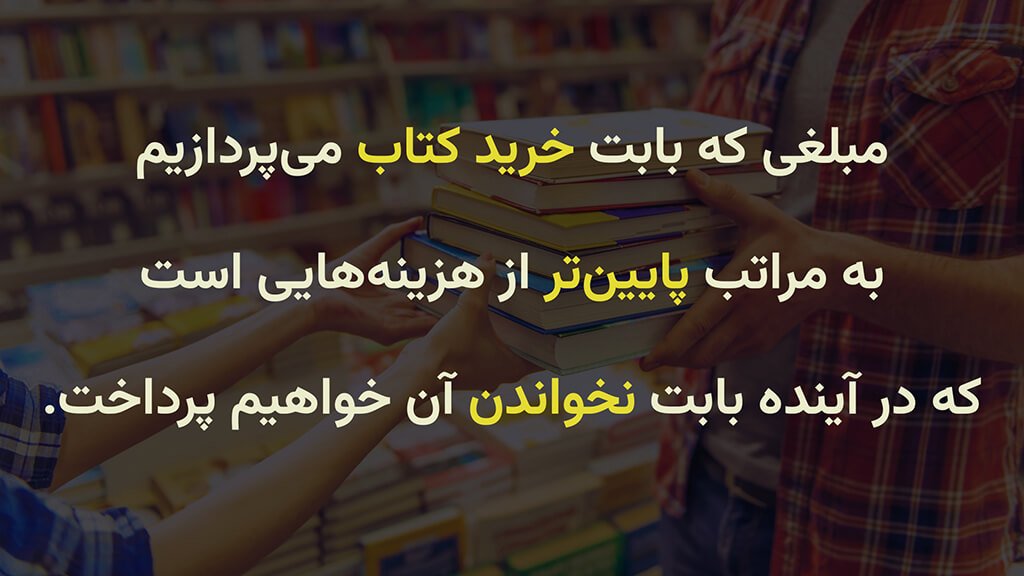
برای دریافت کد تخفیف ۲۰ درصدی این کتاب، ابتدا صفحه اینستاگرام کازرون آنلاین (@kazerun.online ) را دنبال کنید. سپس، کلمه «بلیان» را در دایرکت ارسال کنید تا کد تخفیف به شما ارسال شود.