
دانلود کتاب Wikipedia: the missing manual (به فارسی: ویکی پدیا: کتابچه راهنمای گمشده) نوشته شده توسط «John Broughton»
اطلاعات کتاب ویکی پدیا: کتابچه راهنمای گمشده
موضوع اصلی: کامپیوترها
نوع: کتاب الکترونیکی
ناشر: O’Reilly Media
نویسنده: John Broughton
زبان: English
فرمت کتاب: pdf (قابل تبدیل به سایر فرمت ها)
سال انتشار: 2008
تعداد صفحه: 498
حجم کتاب: 7 مگابایت
کد کتاب: 9780596515164 , 0596515162
نوبت چاپ: 1
توضیحات کتاب ویکی پدیا: کتابچه راهنمای گمشده
آیا می خواهید بخشی از بزرگترین پروژه گروه نویسی در تاریخ بشر باشید؟ بیاموزید که چگونه به ویکی پدیا، مرجع آنلاین تولید شده توسط کاربر برای قرن بیست و یکم کمک کنید. ویکیپدیا که محبوبتر از eBay، Microsoft.com و Amazon.com است، تقریباً 30000 درخواست در ثانیه یا حدود 2.5 میلیارد درخواست در روز ایجاد میکند. این اولین نقطه مرجع برای افرادی در سراسر جهان است که به سرعت به یک واقعیت نیاز دارند. اگر میخواهید وارد صفحه شوید و به محتوا اضافه کنید، ویکیپدیا: کتابچه راهنمای گمشده بلیط درجه یک شماست. ویکی پدیا بیش از 6 میلیون مدخل به 250 زبان دارد که بیش از 2 میلیون مقاله تنها به زبان انگلیسی است. هر کدام توسط گروهی از ویراستاران داوطلب در حال تغییر نوشته و ویرایش میشوند. شما می توانید یکی از آنها باشید. با راهنمایی های این کتاب، به سرعت یاد خواهید گرفت که چگونه از این منبع ارزشمند آنلاین بهره بیشتری ببرید و چیزهای بیشتری در آن قرار دهید. ویکیپدیا: راهنمای گمشده به شما توصیههای عملی در مورد ایجاد مقالات و همکاری با سایر ویرایشگران، بهبود مقالات موجود، و همکاری با جامعه ویکیپدیا برای بررسی مقالات جدید، میانجیگری در اختلافات و حفظ سایت میدهد. تا چالش؟ این کتاب بینظیر شامل موارد زیر است: تکنیکهای اصلی ویرایش، از جمله روشهای درست و غلط برای ویرایش، توصیههای دقیق در مورد اینکه کدام نوع مقاله در ویکیپدیا تعلق دارد یا نه، نکاتی درباره استفاده از تاریخچه صفحات ویکیپدیا و معکوس کردن ویرایشهای نادرست راههای یادگیری از سایر ویراستاران و برقراری ارتباط با آنها از طریق صفحات بحث سایت ترفندهایی برای استفاده از الگوها و ابزارهای ویرایش خودکار صرفه جویی در زمان ابزارهای مبارزه با هرزنامه و خرابکاری راهنمایی در مورد افزودن نقل قول ها، پیوندها و تصاویر به مقالات خود همچنین درباره سایر خدمات ویکی مدیا، مانند ویکی نیوز، اطلاعات کسب می کنید. ، ویکی نقل قول و ویکی کتاب ها. ویکیپدیا به افرادی مانند شما بستگی دارد تا به رشد سایت و حفظ بالاترین کیفیت کمک کنند. با Wikipedia: The Missing Manual، همه ابزارهایی را که برای عضویت در خدمه نیاز دارید، در اختیار خواهید داشت.
Amazon.com نقد و بررسی ممکن است ویکیپدیا بزرگترین پروژه نوشتن گروهی باشد، اما تنها چیزی است که شما در دایره المعارف آنلاین جامع راهنمایی آسانی در مورد نحوه مشارکت پیدا نمی کنم. ویکیپدیا: کتابچه راهنمای گمشده به شما کمک میکند از اشتباهات مبتدیان جلوگیری کنید و از اولین ویرایشتان مانند یک حرفهای به نظر برسید. مکالمه با جان بروتون
نویسنده ویکی پدیا: کتابچه راهنمای گمشده
چه چیزی باعث شد کتاب را بنویسید؟ در نوامبر 2006 کار بر روی فهرستی برای ویراستاران ویکیپدیا را شروع کردم – صفحهای که دارای پیوندهایی به تمام خطمشیهای مرتبط، دستورالعملها، صفحات نحوه کار، صفحات مرجع، ابزارها و چیزهایی بود که ممکن است یک ویرایشگر بخواهد بخواند. هر چه بیشتر روی فهرست کار کردم، پیچیدگی ویرایش ویکیپدیا را بیشتر متوجه شدم. با توسعه فهرست، متوجه شدم که اساس کتاب را دارم. همچنین متوجه شدم، با توجه به پیچیدگی فوقالعاده ویکیپدیا، چرا هنوز کتابی درباره ویرایش ویکیپدیا وجود نداشته است.
چرا کتاب شما اکنون اهمیت ویژهای دارد؟
ویکی پدیا به عنوان منبع اطلاعاتی بسیار محبوب است. اما نیاز به ویرایشگرهای فعال بیشتری نسبت به الان دارد، زیرا بسیار ناقص است. همچنین به ویراستاران بسیار بیشتری نیاز دارد که در یک موضوع خاص متخصص باشند. این کتاب به چنین ویراستاران بالقوه ای کمک می کند تا از بسیاری از اشتباهاتی که تازه واردان مرتکب می شوند اجتناب کنند، و به آنها نشان می دهد که چگونه با موقعیت های مختلف در هنگام مواجهه با آنها برخورد کنند.
مهمترین کاری که خوانندگان کتاب شما می توانند انجام دهند چیست. بعد از خرید کتابت؟
خوانندگان میتوانند چیزهای خاصی را در ویکیپدیا بیابند که بهویژه به ویرایش آنها علاقهمند هستند، و سایر ویراستاران با علایق مشابه.
موضوع کتاب شما چقدر مهم است؟ فکر می کنید چه چیزی در افق خوانندگان شماست؟ من فکر میکنم هرچه بیشتر و بیشتر افراد در رایانه بزرگ میشوند، ویکیپدیا اهمیت بیشتری پیدا میکند و ایده ویرایش آن برای درصد فزایندهای از مردم ترسناک خواهد بود. شاید روزی گپ در مورد تجربیات ویرایش اخیر ویکیپدیا تقریباً به اندازه صحبت کردن در مورد آب و هوا یا ترافیک یا ورزش رایج باشد.
آیا در تحقیق در مورد این کتاب، به حقایق، ارقام یا آمار شگفتانگیزی برخورد کردهاید که ممکن است جهان باشد. علاقه مند به قبل از اینکه کتاب را انجام دهم، نمیدانستم که Wikimedia Commons – سایت مرکزی “عکس سهام” برای تمام نسخههای زبان ویکیپدیا – بیش از 2 میلیون تصویر برای مقالات دایرهالمعارفی در دسترس دارد. من گاهی اوقات حجم عظیم تراکنش ها در ویکی پدیا را شگفت انگیز می دانم. 100 میلیون بازدید مقاله در روز بیش از یک چهارم میلیون ویرایش در روز. هر روز چندین هزار مقاله جدید اضافه می شود. هر روز بیش از هزار مقاله حذف می شود. هر روز بیش از 7000 حساب کاربری ثبت شده جدید. و این فقط برای ویکیپدیای انگلیسی زبان است – بیش از 250 نسخه غیرانگلیسی زبان دیگر در مجموع بیش از سه برابر اندازه ویکی انگلیسی است.
Amazon.com Review Wikipedia may be the biggest group writing project ever, but the one thing you won’t find in the comprehensive online encyclopedia is easy-to-follow guidance on how to contribute. Wikipedia: The Missing Manual helps you avoid beginners’ blunders and gets you sounding like a pro from your first edit. Conversation with John Broughton
Author of Wikipedia: The Missing Manual
What made you write the book? In November 2006 I started working on an index for editors of Wikipedia – a single page that had links to all relevant policies, guidelines, how-to pages, reference pages, tools, and other things that an editor might conceivably want to read. The more I worked on the index, the more I discovered of the complexity of editing Wikipedia. As the index developed, I realized that I had the basis for the book. I also realized, given how incredibly complex Wikipedia is, why there hadn’t yet been a book about editing Wikipedia.
Why is your book especially important now?
Wikipedia is immensely popular as a source of information. But it needs many more active editors than it has now, because it is so incomplete. It also needs many more editors who are experts in a particular subject matter. This book helps such potential editors avoid a lot of the mistakes that newcomers make, and shows them how to deal with various situations as they are encountered.
What is the single most important thing readers of your book will be able to do after buying your book?
Readers will be able to find specific things in Wikipedia that they’re particularly interested in editing, and other editors with the same interests.
How important is the subject matter of your book? What do you think is on the horizon for your readers? I think as more and more people grow up computer-immersed, Wikipedia will become even more important, and the idea of editing it will be intimidating to an ever-increasing percentage of people. Someday perhaps chatting about recent Wikipedia editing experiences may be almost as common as talking about the weather or the traffic or sports.
In researching the book, did you come across any surprising facts, figures, or statistics that the world might be interested in? Before I did the book, I had no idea that Wikimedia Commons – the central “stock photo” site for all language versions of Wikipedia – had more than 2 million images available for encyclopedia articles. I sometimes find the sheer volume of transactions at Wikipedia to be astonishing. 100 million article views per day. More than a quarter of a million edits per day. Several thousand new articles added every day. More than a thousand articles deleted every day. More than 7,000 new registered user accounts every day. And that’s just for the English language Wikipedia – the other 250+ non-English language versions combined are more than three times the size of the English Wikipedia. Then there’s this odd statistic: The vast majority of the more than 6 million registered user accounts have never actually done an edit. Perhaps that says something about how easy it is to register versus how easy it is to edit? Finally, I still find it astonishing that Wikipedia and the Commons and a bunch of sister projects (Wiktionary, Wikinews, Wikiquote, Wikisource, Wikispecies, Wikiversity, and Wikibooks), in all languages across the globe, are all being run by a non-profit foundation that has only a handful of employees and a budget of only a couple of million dollars per year. And that even includes developing and distributing – for free – the wiki software that all these projects run on. It shows what the Internet makes possible, given a good idea, inspired leadership, and the opportunity for everyone to contribute their time and knowledge.
Amazon Exclusive: VIP Tips and Tricks:
1. You can dive right in and start editing without setting up a Wikipedia account (that is, getting a user name). However, there are advantages to having a user name – increased privacy, the ability to create new articles, and a personal user page, to name a few.
2. Sometimes editing an entire article at once is necessary – for example, if you’re moving sections around, or moving text from one section to another. But those are usually exceptions; in general, it’s better instead of clicking the “edit this page” tab, to click an “edit” link for a section that you want to edit. If you plan to edit two or three sections of an article, you can efficiently do these as separate edits of individual sections. Doing so helps you (previewing your edit is much easier), helps other editors (they can see exactly what sections you edited), and minimizes edit conflicts between you and other editors.
3. If you encounter vandalism and don’t know how to do reverts, it’s better to leave the vandalism in place and check back in ten minutes or so. (Refresh your browser, to make sure you’re seeing the latest version of the page.) If the problematic text is still there, then go ahead and delete it, but make sure that your edit summary mentions something like “removing vandalism.” The reason for waiting a bit is to see if another, more experienced editor can reverse the vandalizing edit, putting back into the article any text that was overwritten by the vandalism.
4. If you inadvertently add something to a page that you later decide shouldn’t be there – a home address, a complaint about your employer, or other private information – you need to do more than just edit the page again and delete that information. Anyone visiting Wikipedia can still read the previous version of the page, a version where that information still exists, simply by going to the page history and opening that prior version. To make something completely inaccessible to other editors and readers, you have to ask an administrator to help. Type “WP:SELDEL” into the search box on the left for details. Even then, the problematic version of the page is still in the database, but only administrators can read it.
5. It’s easy to add some information to a Wikipedia article – but if you want that information to stick around, to be there in a day or a month or year, it’s critical that you cite the source of that information. The best way is a footnote; you can find out how to create one by typing “WP:CITE” into the search box on the left of your screen. But if that seems to complicated, then there are two easier options. If it’s from an online source, just add the URL, within squared brackets, at the end of the text you’ve added to an article, like this: [http://webpageaddress]. If it’s from an offline source like a book, go to the article talk page, start a new section (use the “+” tab), and type in the text plus information about the source (title, author, date of publication, page number, etc.) and add a comment that you’d appreciate another editor adding the information to the article.
6. Besides failing to cite a source, inexperienced editors often make two other big mistakes. One, they cut-and-paste large chunks of text into articles, which is a copyright violation, Two, they use information from what Wikipedia calls a “non-reliable” source: a discussion board, the blog of someone who isn’t an acknowledged expert on the topic of the Wikipedia article, or a self-published book. (For more information about what Wikipedia considers reliable sources, type “WP:RS” into the search box on the left.)
7. Since January 2008, Wikipedia has had a new resource for intermediate and advanced editors (and yet one more place novice editors can use as a jumping-off place to find information) – the Editor’s Index to Wikipedia. You can get to this via the shortcut “WP:EIW” (in the search box to the left, of course).
8. You as a reader may not find answers to some of your questions in Wikipedia articles because they’re not really questions for an encyclopedia. For example, “What’s a good camera to buy for someone who wants to be a professional photographer?” You can take those questions to the Reference desk (type the shortcut “WP:RD” in the search box on the left). This Wikipedia department is similar to a librarian service. (It’s also a place where you can volunteer your question-answering expertise, if you’re so inclined).
9. When you type a date, avoid using a format like “05-01-2007.” In some countries that date would be May 1, 2007, in others it would be January 5, 2007. Remember that you’re editing the English Wikipedia, not the American Wikipedia. When Brits or Aussies or even Canadians write or interpret written information differently than Americans, then you should carefully design the information in an article so that no one -wherever in the world they happen to be from – is confused.
10. The Wikimedia Commons is the “stock photo” site for Wikipedias in all languages; it’s where you should upload an image if you have one that you want to add to a Wikipedia article (or think someone else might find useful). But it’s also a place where you can find millions of photos and other images, often quite unique and stunning, for your own personal use, at absolutely no cost. All you need to do is follow the licensing terms – for example, attributing a photo to the person who took it, if you share a photo with someone else.
دانلود کتاب «ویکی پدیا: کتابچه راهنمای گمشده»
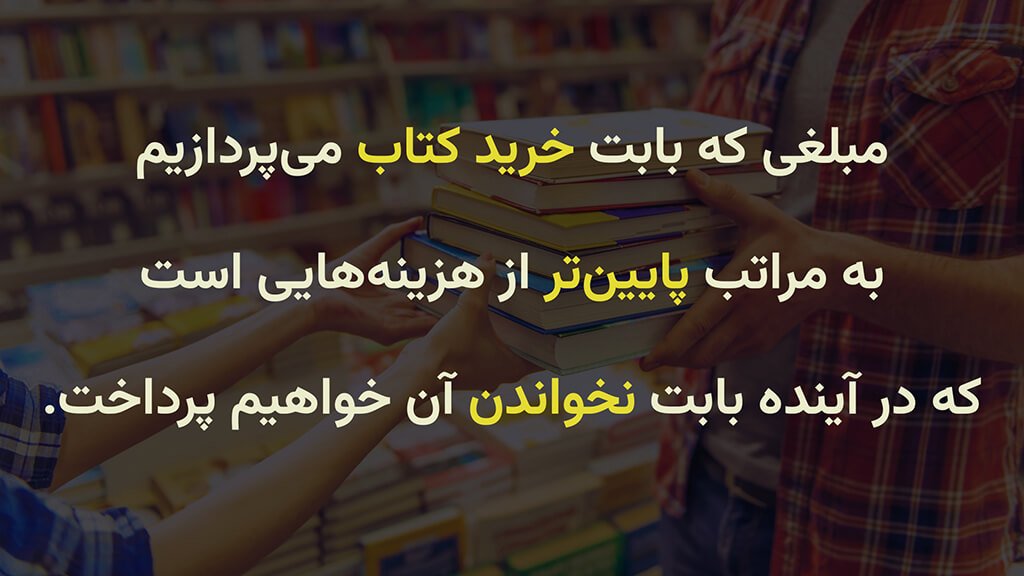
برای دریافت کد تخفیف ۲۰ درصدی این کتاب، ابتدا صفحه اینستاگرام کازرون آنلاین (@kazerun.online ) را دنبال کنید. سپس، کلمه «بلیان» را در دایرکت ارسال کنید تا کد تخفیف به شما ارسال شود.